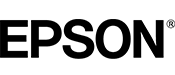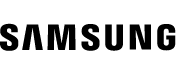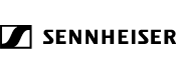USB-C to HDMI Cable Connects Two 4K HDMI Displays to Your USB-C or Thunderbolt 3 Device
This USB Type-C to HDMI adapter connects two independent HDMI monitors, projectors and/or televisions to the USB-C or Thunderbolt 3 port on your desktop computer, tablet, laptop, notebook, MacBook, Chromebook or smartphone. It's an ideal connector for creating video walls, giving video presentations in conference rooms and classrooms, editing multiple documents on a larger screen, or streaming video for digital signage in crystal-clear 4K x 2K.
Supports USB-C DisplayPort Alternate Mode for Converting Audio/Video Signals
By connecting the built-in USB-C cable to a source device that supports USB DisplayPort Alt Mode, you can output 4K video and digital audio to HDMI monitors, televisions or projectors without installing special software drivers.
Multi-Stream Transport (MST) Allows Connection of Multiple Displays
By connecting the USB-C cable to a source that supports MST, you may connect two displays simultaneously, great for multitasking and increasing efficiency. You can display the same image on both monitors, extend your desktop across both with different windows open on each, or combine both into one large monitor to create a video wall.
Enjoy the Clarity of True 4K Video with 7.1-Channel Audio
This 4K HDMI cable supports Ultra HD video resolutions up to 3840 x 2160 (4K x 2K) at 30 Hz for crystal-clear picture and sound, as well as 36-bit Deep Color (12 bits per channel), HDCP 1.4 and HDMI 1.4 standards, and 7.1-channel surround sound. The cable is backward compatible with non-4K displays, so you can use your current 1080p monitors to avoid a costly upgrade to 4K.
Reversible USB-C Connector Attaches in Either Direction
Unlike traditional USB cables that connect in only one direction, the reversible USB-C male connector plugs into a USB-C or Thunderbolt 3 port in either direction for a fumble-free connection every time.
Ready to Use Right from the Package, So You Can Plug and Play Immediately
The plug-and-play USB Type-C to HDMI cable requires no software or external power. Just connect the USB-C plug to the USB-C or Thunderbolt 3 port on a source device that supports USB DisplayPort Alternate Mode, and connect the HDMI ports to your displays with user-provided cables (such as Tripp Lite's P568- and P569-Series high-speed cables).
Slim Design Is Ideal for Travel
The USB 3.1 Gen 1 adapter is about half the size of a credit card, making it easy to carry in a pocket, briefcase or laptop bag for connecting on the go.
- Converts audio/video signals from sources supporting USB DisplayPort Alt Mode
- Plays video on two displays simultaneously for multitasking and increasing productivity
- Delivers Ultra HD picture quality at resolutions up to 3840 x 2160 (4K x 2K) @ 30 Hz
- Reversible USB-C plug connects in either direction for immediate no-fuss use
- Plug-and-play operation with no software required for easy, immediate installation
- 3-year limited warranty