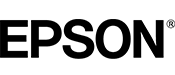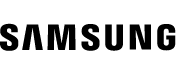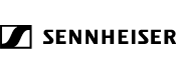The Video Matrix KVM Switch allows you to view one display from each connected computer and switch the keyboard, mouse, and audio device between the selected displays using hotkeys. You can also switch all connected peripherals and both monitors like a standard KVM.
Universal Compatibility
The TAA-Compliant KVM Switch provides BIOS/UEFI control and works with any operating system, including Windows, macOS, and Linux. No software is required, and it is compatible with all hardware platforms such as Intel, AMD, and Apple Silicon.
Customizable Switching
Switching KVM ports is easy with the front-facing push button, hotkeys, or the included remote selector cable. An audible buzzer provides confirmation, and LEDs offer quick visual port selection status.
Reliable Performance
The durable design features a steel housing that helps prevent Electro-Magnetic Interference (EMI), enhancing the stability and reliability of the KVM. Its sturdy construction makes it ideal for installation in a variety of environments, and it offers 8kV Air/6kV Contact ESD protection.
USB Audio
Eliminate the need to connect 3.5mm cables from the computers to the KVM by using this KVM switch's built-in USB audio device, which provides 3.5mm audio jacks for both microphone and speakers. This setup simplifies your workspace by integrating audio management directly into the KVM switch.
Enhance Productivity and Device Management with the StarTech.com Connectivity Tools Application
Developed to improve performance and security, StarTech.com Connectivity Tools is the only software suite on the market that works with a wide range of IT connectivity accessories. The software suite includes:
- Advanced Windows Layout Utility: Setup and save custom windows layouts.
- USB Event Monitoring Utility: Track and log connected USB devices.
For more information and to download the StarTech.com Connectivity Tools application, please visit: www.startech.com/connectivity-tools
- VIDEO MATRIX KVM SWITCH: View one display from each connected computer, and switch the keyboard, mouse, and built-in USB audio device between the selected displays using hotkeys, or switch all connected peripherals and both monitors like a standard KVM
- MULTIPLE SWITCHING OPTIONS: Easy to switch KVM ports using the front-facing pushbutton, hotkeys, or the included remote selector cable, with an audible buzzer providing confirmation; LEDs provide quick visual port selection status
- UNIVERSAL COMPATIBILITY: TAA-Compliant KVM Switch provides BIOS/UEFI control and works with any operating system including Windows, macOS, and Linux; No software required; Compatible with all hardware platforms such as Intel, AMD, and Apple Silicon
- DURABLE DESIGN: Steel housing helps prevent Electro-Magnetic Interference (EMI) enhancing stability and reliability of the KVM; Sturdy construction makes it ideal for installation in a variety of environments; 8kV Air/6kV Contact ESD protection
- OUR ADVANTAGE: Included connectivity tools for IT Pro's and IT help-desk support teams with USB Event Monitoring for logging USB device connections with timestamps, and Windows Layout to restore windows locations upon switching hosts