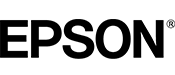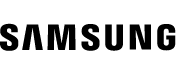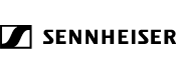This thin-client mounting bracket provides an excellent space-saving solution, by letting you mount your thin-client PC or docking station to create a clutter-free workspace.
Multiple installation methods
The versatile double-sided VESA mount offers several installation options, enabling you to mount your thin-client PC or dock to the back of your monitor or under your desktop, or clamp it to a monitor-mount pole. The mount supports 75x75, and 100x100 VESA mount compatibility, making it suitable for most monitors and monitor mounts.
Store a variety of products
This adjustable mount is ideal for holding an Intel® NUC, Mac Mini, most small CPUs, thin clients, docking stations, or USB hubs that fit within the width adjustability of the mount (.7" to 2.8" / 17 mm to 70 mm). The mount can support up to 11 lb. (5 kg). It also features an adjustable strap to help keep your devices secure, and rubber pads to secure products with non-parallel surfaces.
Unrestricted Access
The open-frame design of the mount allows unrestricted access to your computer.
The ACCSMNT is backed by a StarTech.com 5-year warranty and free lifetime technical support.
- Easily access your computer with the open-frame design
- Keep your device secure with the adjustable strap
- Rubber pads to prevent damage to your device
- 75x75 and 100x100 VESA mount compatibility
- Adjustable width from .7" to 2.8" (17 mm to 70 mm)
- Supports up to 11 lb. (5 kg)
- Save space and reduce cable clutter by mounting your thin-client PC or docking station to the back of your monitor, clamped to a monitor-mount pole, or under your desk