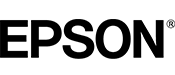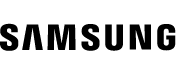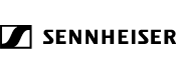This 4-port Managed Industrial USB 3.2 Gen 1 (5Gbps) Hub enables users to toggle individual USB ports on/off and to reboot the hub, using the USB Hub Administrator Software (free to download). With robust housing and versatile power input options, the USB Hub is designed to cater to the needs of IT Professionals working in industrial settings such as factories, warehouses, offices, and other similar environments.
Managed USB Hub
The USB Hub Administrator Software is to be installed on the host computer, enabling users to remotely control device access and manage operational features. With this software, users can:
- Enable or disable individual or all ports on the USB Hub.
- Reboot the USB Hub.
- Set a password to restrict unauthorized access.
- Save port states for quick setup in specific applications.
- Utilize Command Line Interface (CLI) commands for command-line operation or custom application development.
The software is compatible with Windows, macOS, and Linux, making it versatile across various platforms. It supports an unlimited number of Managed USB Hubs, allowing users to connect multiple Hubs to a single host computer or cascade them in sequence.
Rugged and Reliable
The Industrial USB Hub features a rugged heavy-duty metal enclosure designed to shield the hub from potential damage caused by accidental drops or sudden impacts. Moreover, it protects against Electrostatic Discharge (ESD) with 15kV air and 8kV contact Level-4 ESD protection. This robust construction ensures resiliency in demanding industrial environments, providing peace of mind for users in situations where durability and reliability are paramount.
Power Flexibility
The USB Hub offers power flexibility to cater to diverse user needs. It features a terminal block power input that supports a wide voltage range from +7 to 48 volts DC, ensuring compatibility with various power sources. With an external power source connected, the USB Hub supports USB battery charging specification 1.2, delivering up to 1.5A (7.5W) on 3 of the downstream ports, so you can power and quickly charge external devices.
For optimal performance an external power source is required. StarTech.com offers an external power adapter (Part Number: ITB20D3250, sold separately) that will enable the USB Hub to operate at maximum performance.
Mounting Options
The USB Hub is thoughtfully designed for user convenience and adaptability. Equipped with built-in mounting brackets, installation is simplified. The hub may be mounted to a variety of surfaces such as walls or desks. The DIN rail bracket ensures secure mounting in industrial environments.
High-Performance
The rugged USB Hub supports SuperSpeed USB 3.2 Gen 1 (5Gbps) and maintains backward compatibility with legacy peripheral devices. Additionally, the USB Hub offers enhanced security through the USB Event Monitor utility, a feature within the StarTech.com Connectivity Tools application. This utility logs and timestamps USB port usage, empowering IT administrators to identify potentially malicious devices. For more details and to download the StarTech.com Connectivity Tools application, please visit: www.StarTech.com/Connectivity-Tools
- MANAGED USB HUB: USB Hub Administrator software (free download) works with the Managed USB Hub to enable/disable individual or all ports and reboot the Hub; Windows, macOS, Linux; Supports CLI commands for custom app creation
- RUGGED & RELIABLE: With metal housing, 15kV/8kV air/contact Level 4 ESD protection this heavy duty USB 3.2 Gen 1 5Gbps hub reliably connects 4 USB devices in harsh, industrial environments;
- POWER & CHARGE: For unique power requirements the USB Hub supports +7-48 volt DC; Powered via terminal block connector with power adapter (sold separately, Part Number: ITB20D3250); 3x USB-A ports capable of BC 1.2 (2.4A) charging (power supply required)
- VERSATILE MOUNTING OPTIONS: This mountable USB hub securely installs on/under a desk, to a wall, or DIN rail using the built-in mounting ears & included DIN brackets; A 6ft (1.8 m) USB 3.2 Gen 1 cable is included
- CONNECTIVITY TOOLS: Includes Connectivity Tools application that features USB Event Monitoring to log and timestamp USB port usage enabling admins to identify potentially malicious devices; TAA Compliant; Ideal for remote operation & device security