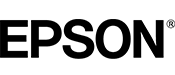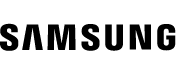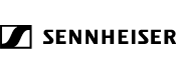Easily add an HDMI display to your USB-C DisplayPort 1.2 Alternate Mode or Thunderbolt 3 compatible computer, laptop, Ultra Book, tablet, or phone
Features
- Easily converts a DisplayPort Alt 1.2 HBR2 enabled USB Type-C port (Thunderbolt 3 compatible) into a HDMI output allowing you to add an HDMI display
- Allows transmission of HDMI Audio and video signals with resolutions of 720p HD, 1080p Full HD, 4K@60Hz YUV 4:4:4 8-bit, and 4K@60Hz YUV 4:2:0 10-bit HDR up to 6.6 ft (2 meters)
- Features USB-C reversible plug design, non-directional plug-in orientation, you will always plug-in the USB-C connector on the first try
- USB-C DisplayPort 1.2 Alt Mode or Thunderbolt 3 technology is available with many computers such as 2016 MacBook Pro, 2015 MacBook, Google Chromebook Pixel, Surface Pro 7, Dell XPS Precision/Latitude, HP Elitebook / Spectre, Thinkpad X1, plus many more
- Plug-n-Play, no driver installation and no external power adapter required
- Easily converts a DisplayPort Alt 1.2 HBR2 enabled USB Type-C port (Thunderbolt 3 compatible) into a HDMI output allowing you to add an HDMI display Note: The USB-C source connection must pass DisplayPort 1.2 video/audio signal, aka DisplayPort Alternate/DisplayPort Alt mode, in order for the audio and video signals to pass through the adapter
- Allows transmission of HDMI Audio and video signals with resolutions of 720p HD, 1080p Full HD, 4K@60Hz YUV 4:4:4 8-bit, and 4K@60Hz YUV 4:2:0 10-bit HDR up to 6.6 ft (2 meters)
- Features USB-C reversible plug design, non-directional plug-in orientation, you will always plug-in the USB-C connector on the first try
- USB-C DisplayPort 1.2 Alt Mode or Thunderbolt 3 technology is available with many computers such as 2016 MacBook Pro, 2015 MacBook, Google Chromebook Pixel, Surface Pro 7, Dell XPS Precision/Latitude, HP Elitebook / Spectre, Thinkpad X1, plus many more
- Plug-n-Play, no driver installation and no external power adapter required