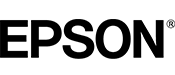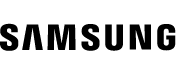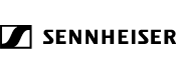button controls
Easy to use buttons on the unit allows for auto and manual adjustment of image brightness, zoom, rotation, and focus.
Turn on and off the LED light on your camera with a press of a button for brighter illumination
connection methods
The ScannerCam 100S features two connection methods. Connect to your computer to edit, annotate, record, and share content using QOMO's dynamic QCamera document camera software. Or share directly to a display screen with HDMI.
compatible with zoom
A flip-up camera head allows for the ScannerCam 100S to double as a webcam while seamlessly sharing documents for video conferencing - compatible with Zoom, Microsoft Teams, Google Meets, and more.