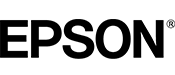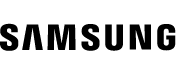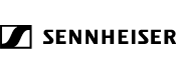Instantly turn your laptop, 2-in-1, or Windows tablet into a multi-monitor desktop-by connecting a single cable-with the Plugable 4K Triple Display USB-C Docking Station (UD-ULTC4K)
Plugable is an industry leader in Docking Station products, and this dock is no exception. Utilizing innovations introduced with USB 3.1, this dock is one of the first to use "Alternate Mode" from the USB-C specifications for one of the display outputs.
This dock is also one of the first to support USB Power Delivery, enabling the dock to charge a laptop, 2-in-1, or Windows tablet connected to it (up to 60W).
Note: New and innovative products aren't without compatibility concerns, it is important to read the information below for details regarding display output types and system requirements. USB-C is required for this docking station, it will not work properly when adapted to USB 3.0.
When attached to a fully compatible USB-C or Thunderbolt 3 Windows or Mac system, the UD-ULTC4K supports Windows 10, 8.x, and 7 and macOS 10.14+. Chrome OS, Linux, and some older macOS versions are not supported.
Charge
- Up to 60W of USB Power Delivery
If your device supports USB Power Delivery (USB PD), this docking station supports up to 60 watts (60W) of charging to your host device.
This means you won't need to take out the charger that came with your laptop when you're at your desk, on supported hosts.
The one USB-C cable from the dock is all you'll need to stay charged and connect all your devices.
Some laptops may require more power than this dock provides (60W). The Dell XPS 15 9550/9560 and Precision 5510/7510, for example, will display a warning during boot if connected to a 60W power adapter, rather than a Dell 130W power adapter. These systems may still charge, but at a slower rate.
Display
- 1x HDMI 1.4
- 2x Dual-Mode DisplayPort 1.2 (DP++)
With one USB-C (USB Type-C) cable connected to the dock, overcome the limited number of display outputs and ports on your device. This dock connects up to three 4K displays on supported devices.
For USB-C ports that do not support Alternate Mode video output will be limited to displaying through the DisplayPort 1.2 ports.
Note: HDMI and DisplayPort require different connections and cables. DisplayPort can be adapted to HDMI with separately-purchased HDMI adapters.
Connect
- 4x USB-A 3.0 Ports
- 1x USB-C Port
- 1x Gigabit Ethernet
- 1x 3.5mm Headphone Jack
- 1x 3.5mm Microphone Jack
Many laptops are removing or drastically reducing the number of ports available.
Get back your USB, audio, and network connections, or just make it easier to leave things plugged in at your main work area, and reconnect them, with one cable from the dock.
- Powerful Ports - 13 ports and charging to keep your laptop running all day, this USB-C docking station with Power Delivery extends across three screens with room for all of your peripherals. All through a single 10Gbps USB-C cord back to the computer
- Triple 4K - Featuring 3x DisplayPort ports, and 3x HDMI ports - standardize on one or use a mix of both to extend your desktop across three 4K monitors @ 60Hz with USB4 / Thunderbolt 4 hosts via Alt Mode and this laptop docking station - no dongles required
- 100W Charging - Charge your laptop with up to 100W (96W certified) directly through the DisplayLink docking station, so you can leave your laptop charger in your travel bag. It even charges your devices
- Compatibility - USB-C dock is compatible with Windows 10 or later, ChromeOS 100.x or later, and macOS 11+ systems with Thunderbolt 4, Thunderbolt 3, USB4, and USB-C. Requires installation of DisplayLink Drivers
- Warranty and Support - Questions only an expert can answer? When you contact our support team, you're connecting with the engineers who design our devices. Every Plugable product is backed by our Seattle-based support team-even before purchase, and a 2-year limited parts and labor warranty after