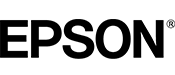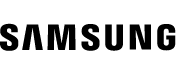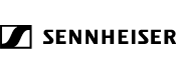PressIT360 is the all-in-one web conferencing system with high-performance 360-degree camera, mic and speakers, supporting a hybrid working environment that connects online with offline.
Connect the cable to the PC and start the meeting immediately
Simply connect the camera, microphone, and speakers in one unit to a computer with a USB Type-C (hereafter referred to as USB-C) cable. No time is needed to prepare and set up equipment, so meetings can be started smoothly.
Only one USB-C is needed to connect to a PC.Video and audio data can be sent to your PC with a single USB-C. Since the terminal integrates a camera, microphone, and speakers, there is no need to prepare separate equipment
Easy operation with just the push of a buttonVolume control, muting, and video mode selection can be intuitively operated using buttons on the control panel of the main unit. The LED ring also informs the user of the operating status by color. You can check whether the microphone is on or off, etc., at a glance.
common issues that occur in web conferencing, such as not knowing who is speaking, waiting for someone to speak, and howling can be eliminated.Four cameras capture 360-degree horizontal images, so when placed in the center of a conference room, participants at any seat can be seen in high quality and realistic images. The microphone also cover a wide 360-degree horizontal area and can recognize voices from a radius of up to five meters. The system also features echo and noise cancellation and volume equalization, which automatically adjusts to make it easier to hear participants, eliminating the sound trouble that can be a challenge in web conferencing. The system supports natural communication with people participating in a conference at a distance by collecting and amplifying clear sound.
variety of video modes to choose from according to the situation It is possible to focus on the speaker or to display a fixed whiteboardFive different video modes allow meetings to proceed with the camera layout best suited for communication. For example, by using Multi view, a green bar indicating the speaker is lit on the PC on the remote worker, making it easy to recognize the speaker. Remote work participants will be able to read the expressions on the office side of the room and know when to speak up.
Focus on the person speaking is automatically optimized according to the volume of speech and the length of the utterance. Focus may be delayed or not performed depending on the situation.