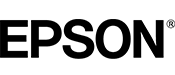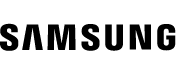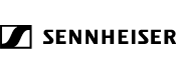My Book® Pro is WD's fastest direct attached storage device for the creative professional. With up to 12 TB of storage and 435 MB/s transfer rates, large files can be backed up, transferred and edited directly from the device faster than ever. My Book Pro combines the power of dual 20-Gb/s Thunderbolt 2 ports, USB 3.0 compatibility, the peace-of-mind of hardware RAID and the speed of two 7200 RPM WD Black™ drives all to accelerate the workflow of creative professionals. Plus, it has convenient front-access USB ports to charge and sync smartphones, tablets or cameras.
My Book Pro's Thunderbolt 2 ports let can daisy chain up to six additional devices, such as two 4K monitors, additional storage devices or video-editing peripherals. So, bring on your 4K video, high-definition images, 3-D renderings, and interactive and data-intensive projects, My Book Pro delivers speed, capacity and performance in a compact design.
Performance driven
Realize extreme performance with the combination of Thunderbolt 2, WD Black drives and hardware RAID:
Perfect for backup - System-level protection for your files with Apple Time Machine™
Massive capacity - With up to 12 TB of capacity, you can save and protect all your photos, videos, music and important documents in one safe place.
Easy to set up, easy to use - My Book Pro is pre-formatted for Mac® OS X, so it's ready to use right out of the box. The drive can also be easily reformatted to NTFS for Windows users.
Hardware RAID - Because RAID processing is handled by My Book Pro, data bottlenecks are reduced and throughput is improved.
Customizable configuration options:
RAID 0 (Default) - Stripes your data across both drives for the fastest data transfers and maximum capacity.
RAID 1 - Mirror your files - automatically saves a copy on each of the drives in the unlikely event of drive failure.
JBOD - Allows your computer to view and use the two drives as separate volumes.
You're in complete control - With WD Drive Utilities, you can manage RAID configurations, run drive diagnostics and format your drive.
User serviceable system - No tools required to replace or upgrade drives.
What can you do with the My Book Pro?
Creative professionals
Easily save your studio workflow.
Use as your primary storage for projects.
4K video producers
Connect and edit via multiple 4K screens.
Quickly scan 4K content to quickly find resources and project-edit points.
Studio photographers and photography enthusiasts
Transfer your images to the My Book Pro by using the front-mounted USB ports - giving you the capacity you need for your RAW files and high resolution editing.
My Book Pro's Thunderbolt 2 ports let can daisy chain up to six additional devices, such as two 4K monitors, additional storage devices or video-editing peripherals. So, bring on your 4K video, high-definition images, 3-D renderings, and interactive and data-intensive projects, My Book Pro delivers speed, capacity and performance in a compact design.
Performance driven
Realize extreme performance with the combination of Thunderbolt 2, WD Black drives and hardware RAID:
- Thunderbolt™ 2 - supports up to 20 Gb/s data-transfer rate; daisy chain up to six additional Thunderbolt devices with no impact on throughput speed
- WD Black™ internal with 7200 RPM - a preferred drive of creative professionals, experts and users with high-performance requirements
- Hardware RAID -My Book Pro handles RAID processing so there's no impact on your computer's CPU performance
- Connect up to six devices in a Thunderbolt daisy chain for optimized single-cable workflow with 4K monitors, additional storage devices and peripherals
- USB 3.0 compatibility for use with non-Thunderbolt systems
Perfect for backup - System-level protection for your files with Apple Time Machine™
Massive capacity - With up to 12 TB of capacity, you can save and protect all your photos, videos, music and important documents in one safe place.
Easy to set up, easy to use - My Book Pro is pre-formatted for Mac® OS X, so it's ready to use right out of the box. The drive can also be easily reformatted to NTFS for Windows users.
Hardware RAID - Because RAID processing is handled by My Book Pro, data bottlenecks are reduced and throughput is improved.
Customizable configuration options:
RAID 0 (Default) - Stripes your data across both drives for the fastest data transfers and maximum capacity.
RAID 1 - Mirror your files - automatically saves a copy on each of the drives in the unlikely event of drive failure.
JBOD - Allows your computer to view and use the two drives as separate volumes.
You're in complete control - With WD Drive Utilities, you can manage RAID configurations, run drive diagnostics and format your drive.
User serviceable system - No tools required to replace or upgrade drives.
What can you do with the My Book Pro?
Creative professionals
Easily save your studio workflow.
Use as your primary storage for projects.
4K video producers
Connect and edit via multiple 4K screens.
Quickly scan 4K content to quickly find resources and project-edit points.
Studio photographers and photography enthusiasts
Transfer your images to the My Book Pro by using the front-mounted USB ports - giving you the capacity you need for your RAW files and high resolution editing.
- NAS Storage System offers maximum storage efficiency and convenience
- Can hold 2 HDDs simultaneously
- Through RAID levels (0, 1, jbod), RAID provides data reliability, fault tolerance and improves overall performance
- Desktop form factor allows hassle-free and easy usage with increased efficiency
- Gigabit Ethernet is very resourceful when a large number of file transfers are required, such as when performing backups over a network