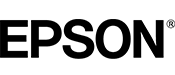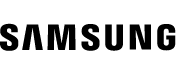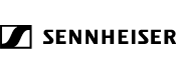Are you looking for extremely high bandwidth and very low latency communications for your HPE Apollo System and HPE ProLiant DL Rack Mount server families?
The HPE HDR InfiniBand adapters are designed for customers who deploy high performance computing (HPC) systems with their HPE ProLiant XL and HPE ProLiant DL Gen10 servers in the data center. The HPE InfiniBand HDR/HDR100 adapters include HPE InfiniBand HDR (200Gbps) 1-port 940QSFP56 adapter, HPE InfiniBand HDR100 (100Gbps) 2-port 940QSFP56 adapter, and HPE InfiniBand HDR100 (100Gbps) 1-port 940QSFP56 adapter. Combined with HDR InfiniBand switches, they deliver low latency and up to 200Gbps bandwidth, ideal for performance-driven server and storage clustering applications in HPC and enterprise data centers.
What's new
- The HDR InfiniBand adapters for HPE ProLiant Gen10 Plus servers are based on standard Mellanox ConnectX-6 technology.
Features
Low Latency, High-Bandwidth InfiniBand Connectivity
HPE HDR InfiniBand adapters deliver up to 200Gbps bandwidth and a sub-microsecond latency for demanding high performance computing (HPC) workloads.
The HPE InfiniBand HDR100 adapters, combined with HDR switches and HDR cables, are aimed at simplified infrastructure by reducing the number of required switches for a given 100Gbps InfiniBand fabric.
HPE HDR InfiniBand adapters are supported on the HPE Apollo XL and HPE ProLiant DL Gen10 and Gen10 Plus servers.
- 101 Gigabit Ethernet connectivity ensures a high-performance and flexible solution for Cloud, data analytics, database and storage platforms
- This 16000 MB/s bandwidth PCI Express 3.0 x16 adapter ensures easy connectivity and plug-in form-factor for affordable and reliable Ethernet network
- Add your computer to your home or office network with this single port 100gigabit ethernet card conveniently
- Supports optical fiber cable to span longer distances and provides data transmission rates par excellence between servers and network components
- With the 100GBase-X technology get up to 100Gbps data transfer rate over the supported network cable