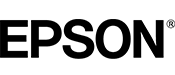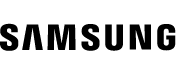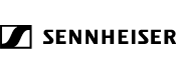Elevate your gaming experience with the ROG Strix XG259CS, meticulously crafted for utility and performance. Immerse yourself in smooth, 180Hz refresh rate, and lightning-fast 1ms response time. Conquer challenges effortlessly with AI-powered features, and enhance your connectivity options with the inclusion of a versatile Type-C connection, ensuring you stay ahead while enjoying the convenience of modern connectivity.
FAST, RESPONSE & VIVID - ASUS FAST IPS DISPLAY
ASUS Fast IPS panel technology allows liquid crystal elements in the display to turn on and off up to four times faster than conventional IPS panels, giving ROG Strix XG259CS a 1 ms GTG response time and little-to-no smearing or motion blur.
Seamless Speed and Precision
Decimate lag and motion blur with 180Hz refresh rate and lightning-fast 1ms (GTG) response time. This combination ensures smooth, responsive gameplay, giving you the edge in fast-paced titles like first-person shooters, racing games, and real-time strategy games. React instantly to on-screen action and land those critical shots with confidence.
Tear-Free, Ghost-Free Gaming
Enjoy a tear-free gaming experience with FreeSync compatibility. This ensures smooth, synchronized visuals by enabling variable refresh rate (VRR). Additionally, ELMB-SYNC technology eliminates ghosting and tearing for sharp visuals and high frame rates while gaming. Integrated ASUS Variable Overdrive technology dynamically adjusts the monitor's overdrive setting as frame rates fluctuate, ensuring optimal results for any game.
Vivid Colors, Factory Checked
Immerse yourself in a wider range of vibrant colors with sRGB 110% color gamut. Each monitor undergoes rigorous factory checks to ensure color accuracy, guaranteeing a lifelike and immersive visual experience
Versatile Connectivity
Connect your devices with ease thanks to the extensive connectivity options, including a Type-C port supports DP Alt mode for video out and power delivery, DisplayPort 1.4 for high-resolution and high-refresh-rate connections, and HDMI 2.0 port for connecting consoles and other multimedia devices.
AI-Powered Advantage
With AI-powered GamePlus technology, the monitor analyzes the scene on-screen in real-time and adjusts the GamePlus crosshair to enhance targeting accuracy. Additionally, Dynamic Shadow Boost brightens dark areas without overexposing bright areas, providing a clear advantage in low-light environments.
Compact Design, Ergonomic Comfort
This monitor boasts a compact footprint, saving valuable desk space. It also features a convenient phone holder on the stand, allowing you to easily keep your phone within reach and charge it simultaneously via the Type-C port. The ergonomically-designed stand provides tilt, swivel, pivot and height adjustment, ensuring you find the perfect viewing position for all-day comfort. Additionally, VESA compatibility lets you mount the monitor to the wall for even greater flexibility.
Effortless Settings Customization
Easily adjust your monitor settings through the intuitive DisplayWidget Center app, eliminating the need for physical buttons. Customize your settings for different games and applications with ease.
Eco-friendly Packaging
ASUS is committed to environmental responsibility. This monitor is shipped in packaging made from 100% recycled cardboard, minimizing waste and promoting sustainable practices.
- 24.5-inch 1920 x 1080 HDR gaming monitor with 180Hz refresh rate designed for professional gamers and immersive gameplay
- ASUS Fast IPS technology enables a 1ms response time (GTG) for sharp gaming visuals with high frame rates
- ASUS Extreme Low Motion Blur Sync (ELMB SYNC) technology enables ELMB together with variable refresh rate, eliminating ghosting and tearing for sharp gaming visuals with high frame rates.
- Wide color gamut with ASUS advanced gray-scale tracking technology ensures smoother color gradation delivered and uniformity
- DisplayWidget Center enables easy monitor settings adjustments with a mouse
- USB Type-C with DP Alt mode, meaning that you can connect your device with clutter-free set-up