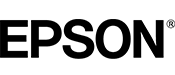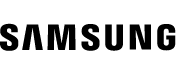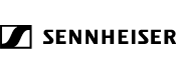Quickly adapt to market changes. Increase productivity. Improve competitive advantage through speed and innovation. And deliver a rich-media experience across any workspace securely and with the best possible quality. Cisco® Unified Communications Solutions enable the collaboration that makes this possible
Call coverage is critical for administrative assistants and others who must monitor and manage the status of calls. It requires the ability to instantly determine the status of numerous lines beyond those of the Cisco IP Phone 8851, 8861, and 8865 models.
The Cisco IP Phone 8800 Key Expansion Module extends the capabilities of Cisco IP Phone 8851, 8861, and 8865 models with additional buttons and a color LCD display. This key expansion module adds 18 physical keys with access to 18 additional keys, using the page keys, for a total of 36 additional keys. You can connect up to three 8800 KEMs to the IP Phone 8861 and 8865, and up to two 8800 KEMs to the IP Phone 8851.
The 8800 KEM comes with a foot stand and all necessary hardware to connect it directly to the base device in the traditional side-by-side fashion.
Features and Benefits
The large LCD display of the Cisco IP Phone 8800 Key Expansion Module allows for quick and easy identification of associated buttons. Using the settings menu of the IP Phone 8851, 8861, and 8865 models, you can adjust the brightness of the individual KEM LCD according to your preference.
The primary function of the 8800 KEM is to provide additional keys for directory numbers, speed dial, or programmable feature keys to the IP Phone 8851, 8861, and 8865 models. These keys are illuminated, and when configured as directory numbers or shared-line keys they allow for easy identification of line status. The 8800 KEM is an ideal call-coverage tool. It provides features that are similar, but not intended to be directly comparable to those of traditional direct station selection/busy lamp field (DSS/BLF) modules; therefore, it is neither an operator nor an attendant console.
The two illuminated page buttons below the Cisco IP Phone 8800 KEM display allow you to shift between the first and second page of 18 buttons, providing access to all 36 keys.